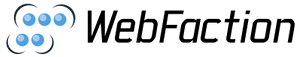Update: I’m now using an upgraded hack. See my Custom DIY standing desk with Ergotron LX Dual Stacking Arm
I’m standing as I’m typing this. I’m standing because I’ve got a new desk–a standing desk.
Why Use a Standing Desk?
One of the first questions I get when I tell people I’m now standing while working is why?
The biggest motivation for me was because I didn’t want to sit on my ass the whole day. I feel that sitting for long periods has been contributing to my growing waistline and makes my work day very sedentary.
Standing on the other hand, takes a significant physical effort. At the end of my first week using the desk, my calves are sore, and I can feel my hamstrings and glutes at work. I can’t slouch while standing so my shoulders and back muscles are activated as well.
Building My DIY IKEA Standing Desk
I’ve never really stood up while working, so I wasn’t sure if I could really make the switch. So ideally my desk had to revert back to a sitting desk if standing and working didn’t work for me. One solution was to get an ergo desk–there’s Geekdesk in North America and I saw a pretty good one in The Curve in Mutiara Damansara–but they were way beyond my budget.
Read More »