I’m a big fan of MAMP and use it to create development environments on my MacBook for websites I’m building. Ocassionally I run across a problem where the Apache and MySQL servers are stuck. What I mean is that MAMP says they’re on, but they’re not. And clicking the Stop/Start servers button doesn’t work. This usually happens when your system crashes with MAMP still running.
To fix it, simply go into MAMP preferences and click Reset MAMP Ports. Your Mac may ask you to enter your password. After that, click Set to default Apache and MySQL ports. Now you should be able to start/stop your servers again. Happy times 🙂


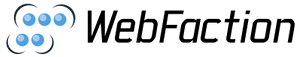
I see you’re a MAMP geek too! 🙂
oh yes, am a big fan 🙂
Thanks, very helpful!
Thanks!