When I put together my original IKEA standing desk, I was still experimenting and wanted a solution where I could convert back into a regular sitting desk if necessary.
That solution worked well enough but it was never a long term solution. The biggest problem I had with it was that the computer screen was too far away from my face (the desk I used was 60cm deep) and I found myself leaning forwards to make out text on the screen. The desk was also pretty unstable and would begin to wobble if I was typing quickly.
So when I moved into my new home in late 2011, I began devising a more permanent and flexible solution. The result is this: a standing workstation made from an IKEA NUMERÄR countertop and an Ergotron LX Dual Stacking Arm.

My new standing desk is elbow height, with the awesome Ergotron LX Dual Stacking Arm
Workstation
IKEA NUMERÄR countertop – I got the solid beech one because I needed something solid to withstand the Ergotron arm. However if you’re not planning on the arm you could try the VIKA AMON or GALANT table tops. Be warned: The NUMERÄR countertop is a heavy piece of wood, and really hard too. I broke 3 screws while trying to put my desk together.

Build progress: Treating the countertop
The NUMERÄR countertop also comes untreated. I foolishly applied shellac (a type of varnish) to the countertop. The end result is slightly shiny but will easily get water damaged. Don’t make my mistake and use the recommended BEHANDLA wood treatment oil instead.

Water damage 🙁 and cable hole
Next it was time to attach 2 VIKA BYSKE adjustable height legs. This is no easy feat because the wood is really hard. You need power tools and someone to help. The back edge of the countertop is mounted directly onto the wall via brackets that come with the VIKA BYSKE legs. To determine the height of the countertop, I simply stood straight and measured the distance from the floor till my elbows.
Under the countertop I placed an EFFEKTIV file cabinet (not on sale anymore). If your countertop is tall enough, the top of the file cabinet can function as a cable management solution – just hide all your cables in the space in between the countertop and the file cabinet 😉
Monitor display stand
The next component is really what makes it all come together for me – the Ergotron LX Dual Stacking Arm. This is an awesome piece of equipment that stretches out 2 feet and holds 2 monitors, or in my case a laptop and a monitor.

My perspective when working at my standing desk
My countertop has less surface area than my GALANT desk, but because both the monitor and laptop are off the table top I don’t feel that it’s more cramped. I can also pull the laptop and monitor outwards closer towards me so it’s easier to read.
I won’t turn this into a review of the Ergotron LX Dual – suffice to say it’s an excellent monitor stand. You can view the YouTube video below to see how it’s assembled and how it works.
The Ergotron LX Dual is also a significant investment. The arm itself costs USD240, and I paid another USD100 to have it shipped from Amazon to Malaysia via a shipping company because this is a product that can’t be shipped outside of the US.
I’m sure you can find this product here, some might say. Sure, but they’ll ship it in from overseas anyway and you’ll pay more than what I paid. For example, you can buy the Ergotron LX Dual on Dell Malaysia – for RM1569 (excluding tax and shipping) 😛
Accessories
A stool will give your feet and back a rest after standing for extended periods. I have a FRANKLIN bar stool by the desk. I tend to stand 20-25 minutes and take 5-10 minute breaks by sitting on the stool.
Slippers help cushion your soles if you are on your feet for long. I have a simple pair of Havaianas but you may want to spoil yourself with a pair of super comfy Birkenstock sandals or microterry bedroom slippers.
Photo Gallery
View full-size photos in my IKEA Standing Desk 2 Flickr photo set
Try standing
I’ll admit that a standing workstation is a little far out. But think about it – you spend 8 hours at work sitting, and maybe another 2 hours sitting in traffic jams to and from work. At home you sit at the dinner table and in front of the TV. At least half of that time you’re slouching.
There is lots of proof that standing has it’s benefits. Here’s one article that summarizes a lot of the studies – Ditch Your Office Chair for a New ‘Standing Desk’.
You don’t have to go overkill with a setup like mine. You can try these cheap and easy-to-make standing desks:
Sturdy and good-looking standing desk for USD22 with IKEA parts
Very Functional Cheap DIY Standing Desk
Questions? Ask them in the comments and I’ll do my best to answer. And if you liked this blog post, please share it on Twitter, Facebook, Google+ and wherever else you hang out. Thanks!












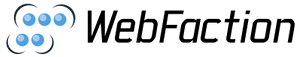
Thank you for posting this. I’ve been considering a standing desk for some time and now I’m even more inspired to get one! 🙂
Sweet!
Looks like you have quite a bit of vertical adjustment, too.
Kent
What a great set-up. It looks sleek and beautiful. I would be pleased to have such a work station. Thanks for sharing the process.
I have been using a cardboard box to stand at my desk since my injury 3 months ago. Last week, I got a WorkEZ standing desk because it is cheaper ($60@) and more versatile (works on the couch, too) than the Kangaroo I had been eyeing – and not on a 12-week backorder. But the setup you show here would suit a lot of people.
Stand up!
Hi Adrienne, thanks for turning me on to the WorkEZ desk – it looks really cool! That’s probably a better solution than mine even because you can even bring it along with you if you have multiple workspaces 🙂
I do work while standing sometimes (on a cheap $80 cabinet & no external keyboard). It really helps you focus on the work since you wanted to finish the job as soon as possible so you can sit down and relax.
Hey David, have you given any thought to an actual, electronic adjustable height desk for the times that you do want to take a seat? Since it looks like you’re in a small space you might want to look into the new NextDesk solo. I just got one for my own apartment– it is small and convenient like yours, but unlike yours it moves up and down electronically (quietly and smoothly I might add.) It also has an adjustable keyboard tray so I don’t ever have to crane my neck or rest my wrists on the table on the same level as my monitor. They also have some adjustable monitor arm options, which would solve your monitor-distance issue!
Check it out, let me know what you think. And thanks for the post! http://www.nextdesks.com/models
Natalie
Hi Natalie, thanks for commenting! I *have* considered Geekdesk before – Nextdesks is new to me but looks awesome. However they’re all so expensive! And not available where I am 🙁 So it’s the DIY option for me 🙂