Here’s a version of the Think Different commercial narrated by Steve Jobs himself.
I think Steve ranks right up there with all of the other ‘crazy ones’. RIP Steve.
Here’s a version of the Think Different commercial narrated by Steve Jobs himself.
I think Steve ranks right up there with all of the other ‘crazy ones’. RIP Steve.
No one wants to die. Even people who want to go to heaven don’t want to die to get there. And yet death is the destination we all share. No one has ever escaped it. And that is as it should be, because Death is very likely the single best invention of Life. It is Life’s change agent. It clears out the old to make way for the new. Right now the new is you, but someday not too long from now, you will gradually become the old and be cleared away. Sorry to be so dramatic, but it is quite true.
Your time is limited, so don’t waste it living someone else’s life. Don’t be trapped by dogma — which is living with the results of other people’s thinking. Don’t let the noise of others’ opinions drown out your own inner voice. And most important, have the courage to follow your heart and intuition. They somehow already know what you truly want to become. Everything else is secondary.
Sorry I’m a little late, but Happy Birthday iPhone. It’s been 4 great years, we’ve been together for almost 3 years, and it’s been the best years of my life for mobile phones. My mobile phone history is now only known as Life before iPhone and Life after iPhone. I used to want to fiddle with every feature on my phone but now I’ve found all the features I need and contentment with you. I look forward to your new versions and if you continue to be awesome, know that I will stay loyal to you.
Image credits: Mashable
By now many would have heard about plans for Apple’s new corporate HQ in Cupertino. Nitrozac and Snaggy fill in the blanks on the design.
Apple’s promo movie on how people are using the iPad
My MacBook has served me well for 2.5 years. I had been planning to upgrade to a MacBook Pro but after a careful look at my financial commitments – an iPhone 5 upgrade, upcoming renovations and moving in to our new house, plus baby Zack – I decided upgrading to a new MacBook Pro would be burdensome for me. So instead I chose to upgrade the components of my existing MacBook.
I had already upgraded my RAM and replaced the battery, so this time I decided to replace my hard drive with a solid state drive (SSD). Why SSD? A SSD read and writes faster than a regular drive, which results in better performance for doing operations that involve reading and writing files. A SSD also promises better battery life and less heat. Check out this video of a SSD reduces boot times.
Replacing a hard drive in a MacBook is a simple process that only involves 5 screws. See iFixit’s excellent guide for detailed steps with photos. Update: You can use Carbon Copy Cloner or SuperDuper – both of which are free and excellent – to clone your old hard drive to the new SSD before swapping them. Also, make sure you have the right tools:
Click the images for full resolution versions.
Here’s a question.
You’re in the iPhone mail app, and you’re looking at your inbox, when a new email arrives. What happens?
The answer to this question is why I love Apple products. I’m totally spoilt by these guys – how will I ever be able to switch to another phone?
The Mac App Store launched today and out of the blocks the most popular app by far is the official Twitter app (download from the App Store).
While everyone else is ooh-ing and ah-ing over it’s shiny-ness, look at me! I’ve got Super Secret settings *grin* Read More »
So I’ve had my iPad for a little over a month now. By far the thing that I do the most on it is to read ebooks. In fact that was one of my main motivations of buying the iPad in the first place. In this past month, I’ve read at least 3 whole novels on my iPad and this blog post aims to share my experience of using the iPad as an ebook reader.
Books on the iPad comes in many forms, from PDFs that you read with a PDF reader, to apps that only contain a single book, to library-style apps which allow you to download and manage entire book collections. The reading experience depends a lot on what you use to read the text of the book and my review is based on 2 library style apps – Apple’s iBooks app and Amazon’s Kindle app.
(Click on the images for larger versions)
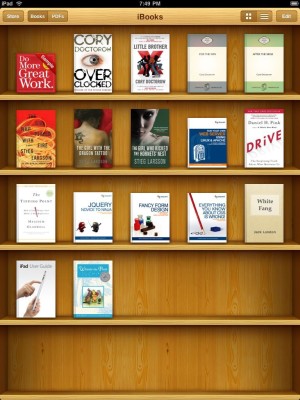
iBooks
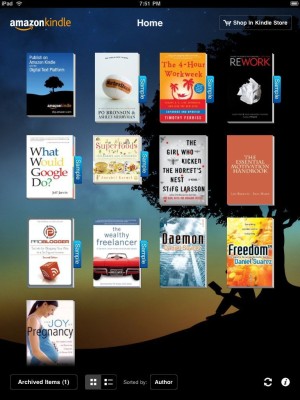
Kindle
So I got an iPad. Don’t worry, I’ll spare you the fanboy gushing. I actually want to talk about Amazon’s Kindle service.
I’ve been wanting to stop buying paper books for a while now. I’ve also been buying ebooks in PDF and ePub format. Reading these ebooks have been less than ideal because I’ve had to read them on my computer (inconvenient) or on my iPhone (too difficult).