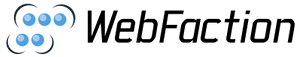Go to ePanel/custom-functions.php and remove:
require_once(TEMPLATEPATH . '/epanel/shortcodes/shortcodes.php');
Updated June 4, 2014
The above code will get overwritten when you update the theme, so it’s best to contain your modifications in a child theme. In your child theme’s functions.php file, add this:
add_action( 'after_setup_theme', 'add_remove_et_features', 15 );
function add_remove_et_features() {
remove_action('init','et_activate_features');
add_action('init','child_activate_features');
}
function child_activate_features(){
/* activate shortcodes */
// comment out or delete the line below to disable shortcodes
// require_once(TEMPLATEPATH . '/epanel/shortcodes/shortcodes.php');
/* activate page templates */
require_once(get_template_directory() . '/epanel/page_templates/page_templates.php');
/* import epanel settings */
require_once(get_template_directory() . '/epanel/import_settings.php');
}
However I recommend that you don’t use ElegantThemes. Sure they’re cheap, but they don’t offer Automatic Updates which makes their themes pretty insecure and vulnerable to hackers. Elegant Themes finally includes automatic updates as of Dec 2013.
If you want high quality themes with rock solid security and top-notch support, go with StudioPress or WooThemes.