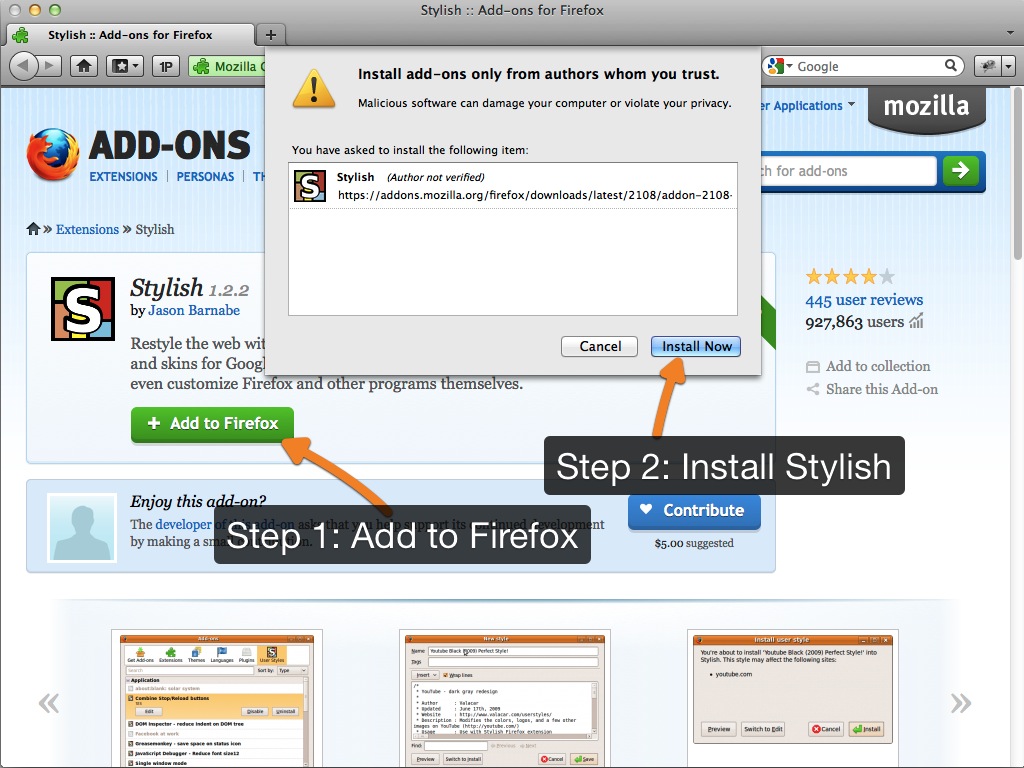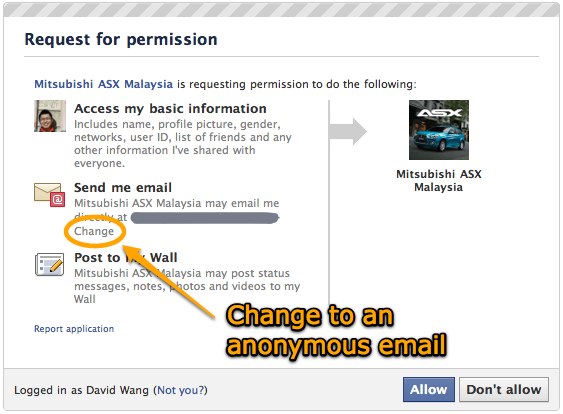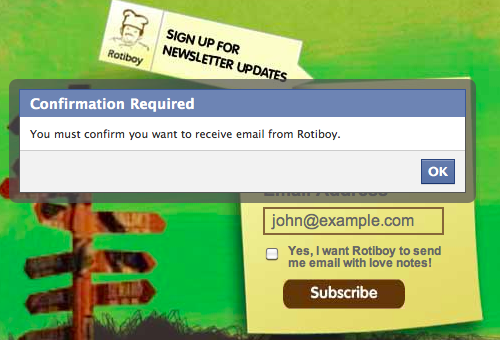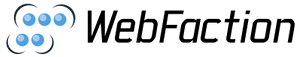If you need to find the ID of a Facebook page, you can click the Edit button and find the ID in the edit page URL, for example www.facebook.com/pages/edit/?id=20531316728
But what if you’re not an admin for the page? You can still find out the page’s ID simply by going to http://graph.facebook.com/PAGENAME.
So if you point your browser at http://graph.facebook.com/facebook, you’ll find that the ID for Facebook’s official Facebook Page is 20531316728.
Hat tip @dustyhawk