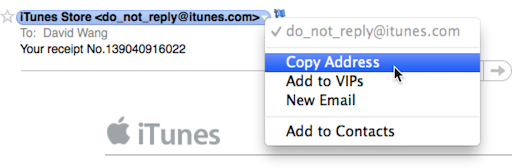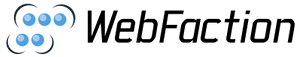Recently I’ve started to wake up at 5am to get a head start to my day. I usually rise this early 4-6 times a week. I’ve found that I manage to accomplish a lot more when I wake up so early. Some days I begin the work day at 6am, other days I go for a run first. All in all, waking up at 5am is a real productivity booster.
The problem is that by lunch time, I’ve already been awake for 6-7 hours and I’m tired out. I need a nap to top off my batteries if I want to make it through the day. Afternoon naps FTW! And with all that “practice”, I’ve developed a few tips to make make the most of my naps.
Most important tip: Naps should be 15-20 minutes long only, 30 minutes at most. Any longer and you’re more likely to be groggy the rest of the day. Read More »