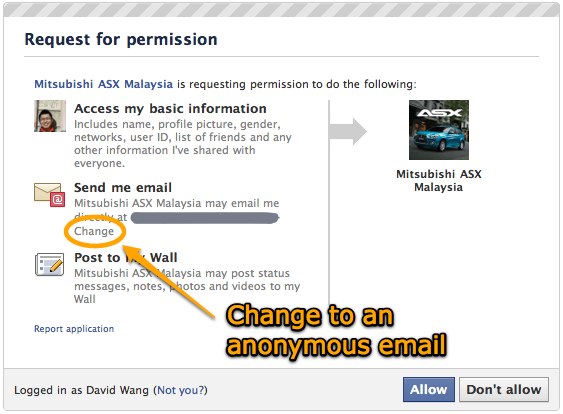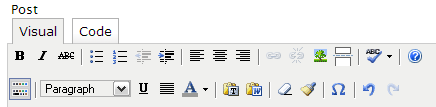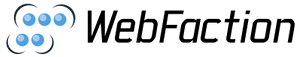Last night I shared some of my tips for using Evernote to plan a trip or vacation at the Kuala Lumpur Evernote user meetup. The meetup was held in conjunction with DiGi who are announcing some interesting collaborations with Evernote next week – you heard it here first 🙂
Embedded above are my slides from my session (Evernote for Travel on Scribd), and here is a recap of my talk. I made the majority of the slides by drawing them out with Penultimate. Since the app was acquired by Evernote and integrated into its database, I’ve found it useful to replace scraps of paper on my desk. The best thing is that my jottings, phone numbers, etc are searchable within Evernote now. Enough waffling, time to dive into travel tips for Evernote!
Checklists
Every trip involves 1 thing – checklists. I avoid repetition as much as possible, so I save template checklists as notes in my Evernote Checklists notebook. In it I have packing lists which I modify for each trip, e.g. sometimes I need my passport, sometimes I don’t. Or you can create different checklist for different types of trips – short trip, overseas trip, or business trip. Also useful is a house prep list for things like stopping the newspaper, set lighting timers, etc. Evernote also allows you to insert checkboxes into your notes, which is very useful to see progress of your checklist at a glance. Read More »