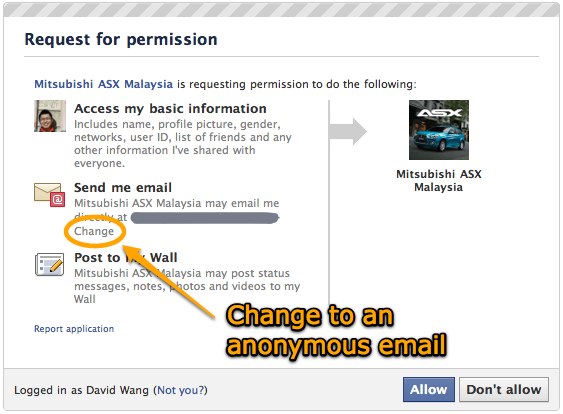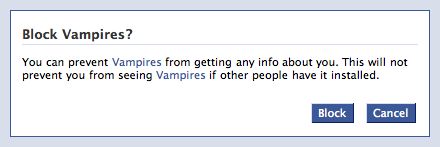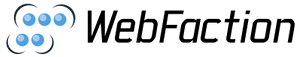You’ve created your WooCommerce store, uploaded all your products and are ready to accept payments via PayPal. But how would you know if PayPal will play nice with your store?
Most people will make a small purchase with a friend’s PayPal account as a live test. But that costs real money and is annoying if you have to test multiple times. This post explains how to test the payment system using the PayPal Sandbox.
The PayPal Sandbox is a place where you can test your shopping cart and other PayPal integrations in a realistic way, except that no money changes hands. This means you can test your PayPal processes in the Sandbox and know they will behave the same on the when you go live.
Read the full article on ClickWP: Test payments in WooCommerce with the PayPal Sandbox