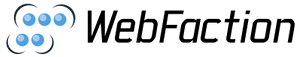Passwords suck, but they’re a fact of life. So most people remember 1 or 2 passwords and use them everywhere. You use the same password for Facebook, Instagram, your Gmail … and maybe even your bank?
If one of those sites got compromised, you could be screwed because you used the same password everywhere else. The smart thing to do is to use unique passwords for each site. But nobody can remember so many different passwords!
So don’t. With 1Password, you only remember a single master password. 1Password will remember the rest. I made this video to show you how easy it is.
1Password can literally log you into websites with your fingerprint. (Watch the video above)
- Launch the 1Password extension in Safari
- Launch the 1Password extension in Chrome
I love love love 1Password and couldn’t live without it. I use it to store my passwords, medical information, memberships and lots of other stuff. I hope this video gives you an idea of how 1Password can immediately help you to improve how you handle passwords.
1Password is available for Mac, PC, iOS and Android and only costs $3 a month. Learn more and signup at 1password.com
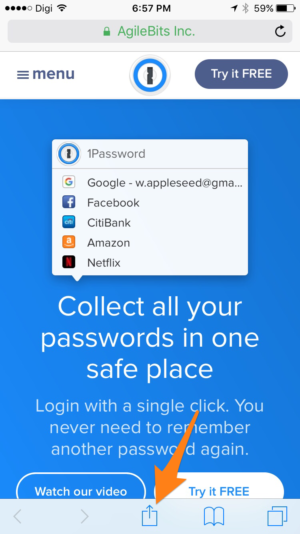
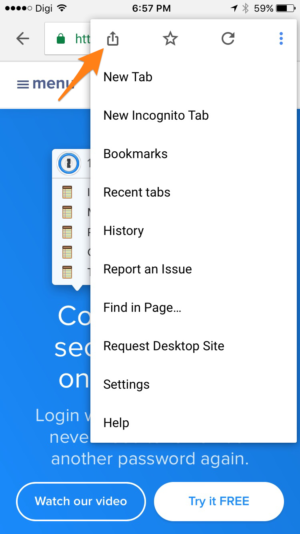
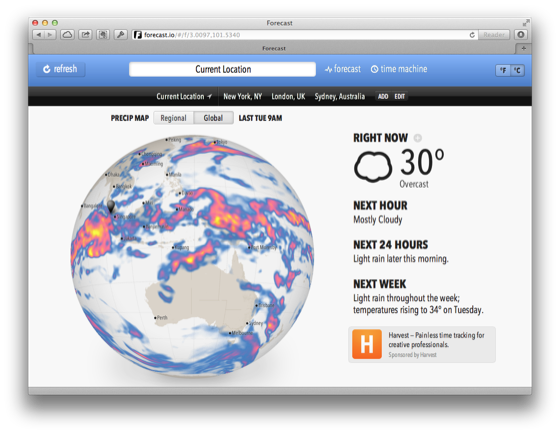

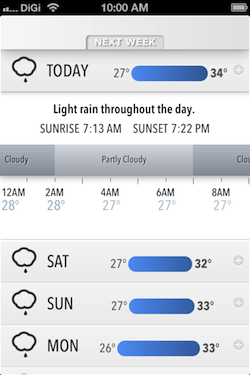
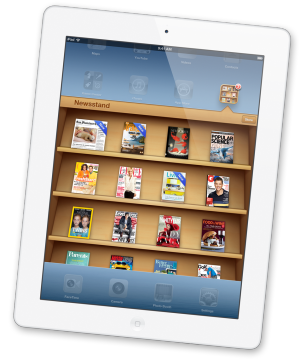



 A funny thing happened while we were recording Episode 20. After we had recorded the show, we noticed that the term ‘Zangief’ was trending on Twitter. We went, huh?, not knowing why the term was trending.
A funny thing happened while we were recording Episode 20. After we had recorded the show, we noticed that the term ‘Zangief’ was trending on Twitter. We went, huh?, not knowing why the term was trending.