WooThemes has released a new plugin that turns your regular ol’ WordPress blog into a tumblog. All that is required is to install the plugin and change a few lines of code in your theme’s templates. I’m using it now on this blog and found it pretty straightforward to integrate.
Meet the blogjunkie
I’m David a.k.a. the blogjunkie. This is my personal blog where I let my hair down. I’m an entrepreneur making a living from the internet, without the scammy get rich quick, make money online methods. I’m an Apple fanboy, and WordPress geek.
Need help with WordPress?

My company ClickWP provides professional WordPress support for busy bloggers and small businesses. If you need reliable help with WordPress-related issues, do check out ClickWP.
Tell Your Friends About ClickWP
Top Posts
- Convert a WordPress website to a static website with the Simply Static plugin
- Enable HTTPS on localhost with BrowserSync
- Maybank SWIFT code and routing number
- What is a DNS block and 3 ways to get around it
- A simple bookkeeping system for your freelance microbusiness
- How to buy stuff from international online stores (e.g. Amazon.com) from Malaysia
- Browse the Archives →
Subscribe to Blog via Email
Copyright 2024 David Wang :
Memoir Theme by Design Crumbs

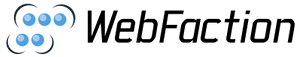
Notice you’re using the Headway theme as well. Did you have to use the Woo plug-in because Headway couldn’t do what the plug-in can? I’m confused here – why have a theme then use a plug-in to make it look different?
Hi Marty, yes I am using Headway. Headway allows me to change the layout of the site without any coding. The WooTumblog plugin provides additional functionality that isn’t part of Headway, like:
* New post types. In addition to articles I get links, images, quotes, audio, video etc
* When I post links, it modifies the post title to link directly to the web page instead of the single post
* A quick post dashboard widget to make posting much quicker.
I’ve got a lot of questions about this already so I’ll be posting a tutorial soon. Thanks for stopping by!